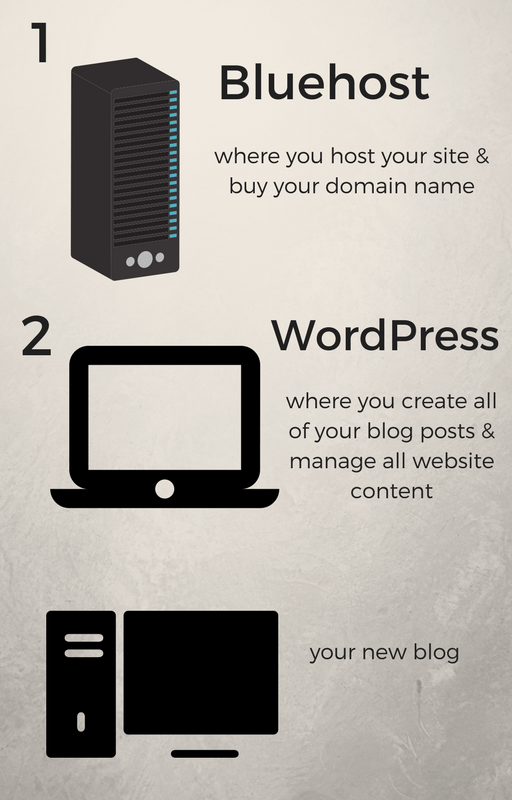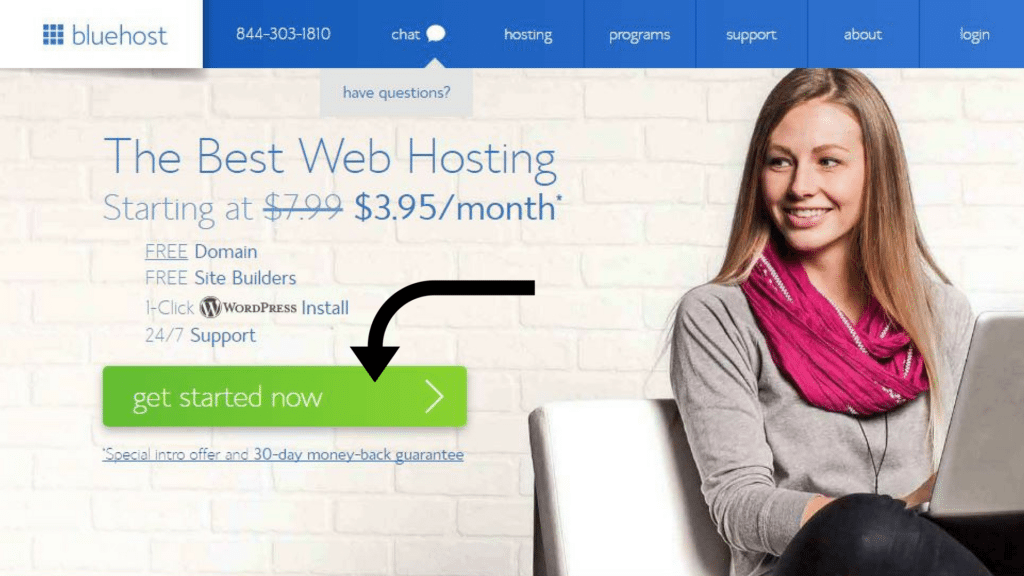HOW TO CREATE A BLOG UNDER $100
I will show you the steps of creating your very first blog with less than $100. These are the steps that will guide and will show you how easy it is. There are great things that happen when starting a new venture with less than $100! There are lots of successful and brilliant people that use less than $100 to make something big and unimaginable. I encourage you to dream big with your next venture by starting a blog. You don’t need much to do it! You don’t need any fancy new computers, or gadgets. As a matter of fact, I created my blog on my 11 year old laptop! Yes, it’s still running and I still use it everyday for my blog.
You’ve been researching and looking online on how to start a new blog. There’s so much information out there, and your head is spinning. All you’re hearing is WordPress, hosting sites, domain names, etc. Let me sum it up for you briefly.
After you sign up with Bluehost you will be transferred to WordPress (it’s not an additional charge!) to create your blog content and customize your site.
Before you start on your new blogging journey, I would highly recommend that you decide on your blog niche. What audience are you serving? Are you going to create a foodie blog, a fitness or a fashion blog?When you make your decision, you want to decide on a blog name. You might want to consider a generic website name (namelastname.com) because, in the future if you were to ever want to go towards another niche, you have that capability to do so. Can you imagine if you named your blog: fitnesshub.com and then your blog transitioned to representing the fashion industry? It is very common to start blogging about one niche, and then transition to something completely different. So… choose wisely!
Then, hop on the domain checker and see if your website name (domain) is waiting for your presence!
If your blog name is not available, check to see if .co is available.
I’m seeing more and more blogs using .co instead of .com.
I recommend using Bluehost as a hosting site for your blog. I’ve been using it ever since I started my blog and absolutely love them. They have a chat available 24/7 and always assist me with my questions regarding WordPress or any blog issues that I may have.
So.. let’s begin!
Click GET STARTED NOW to begin
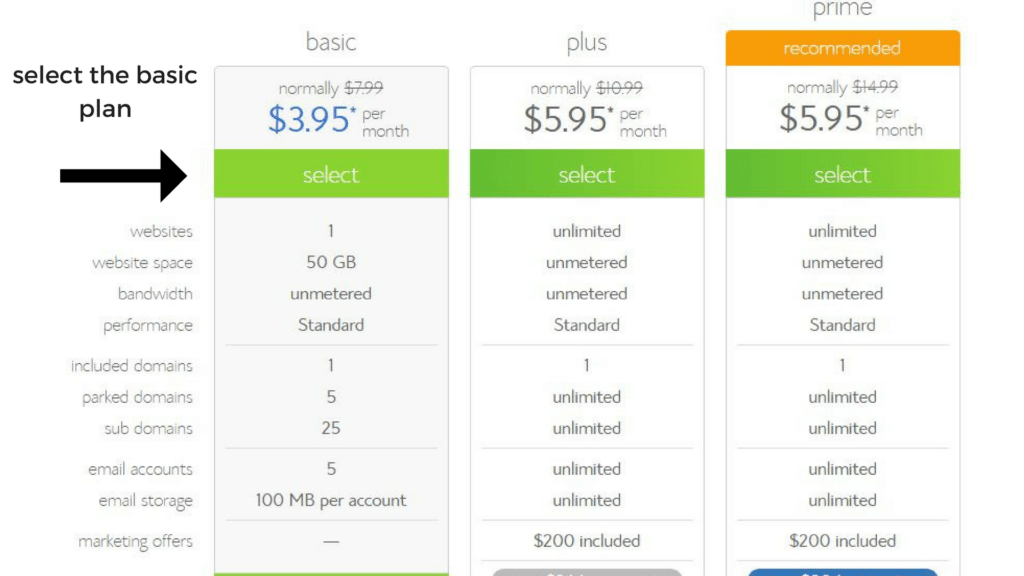
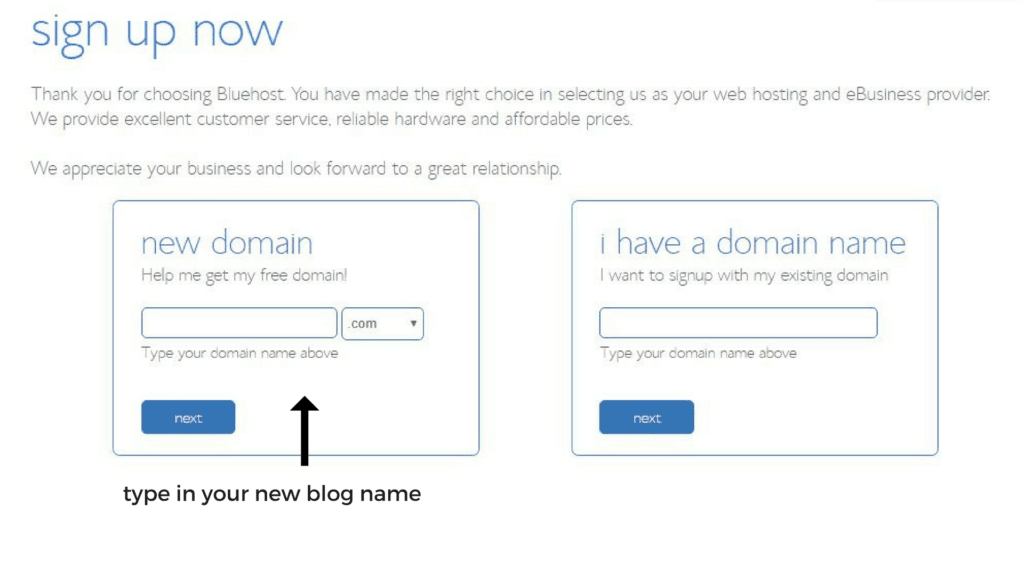
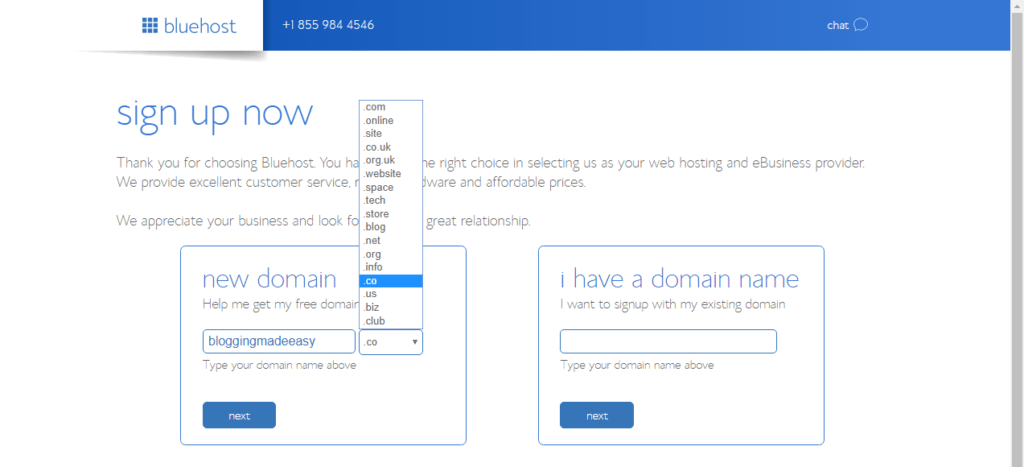
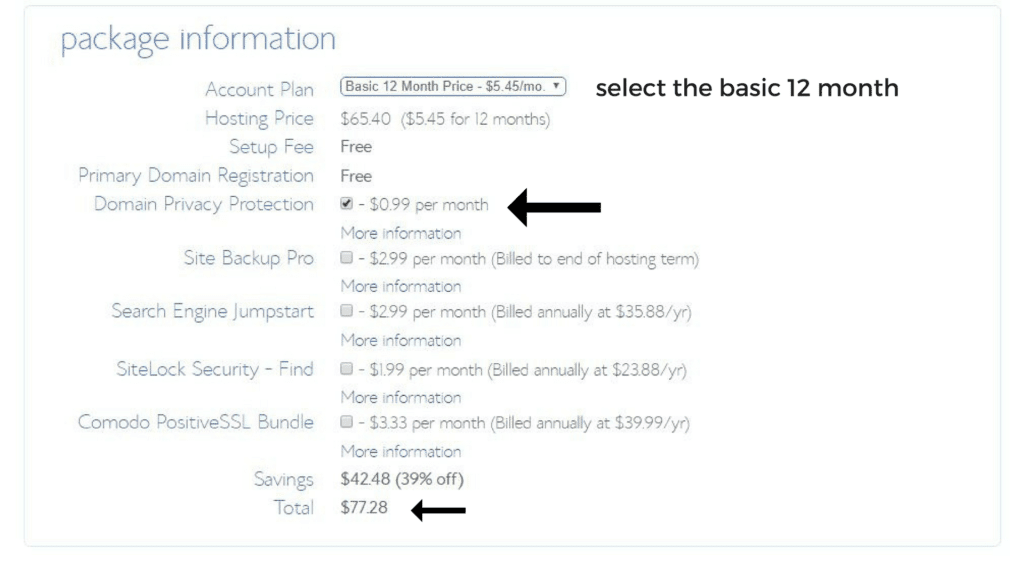
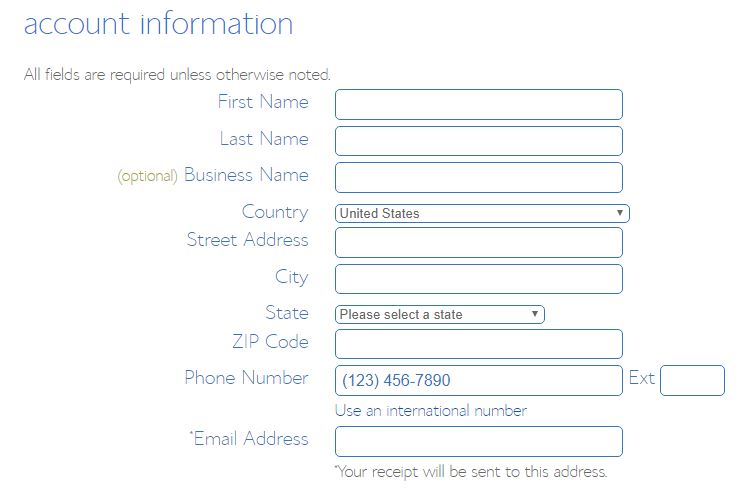
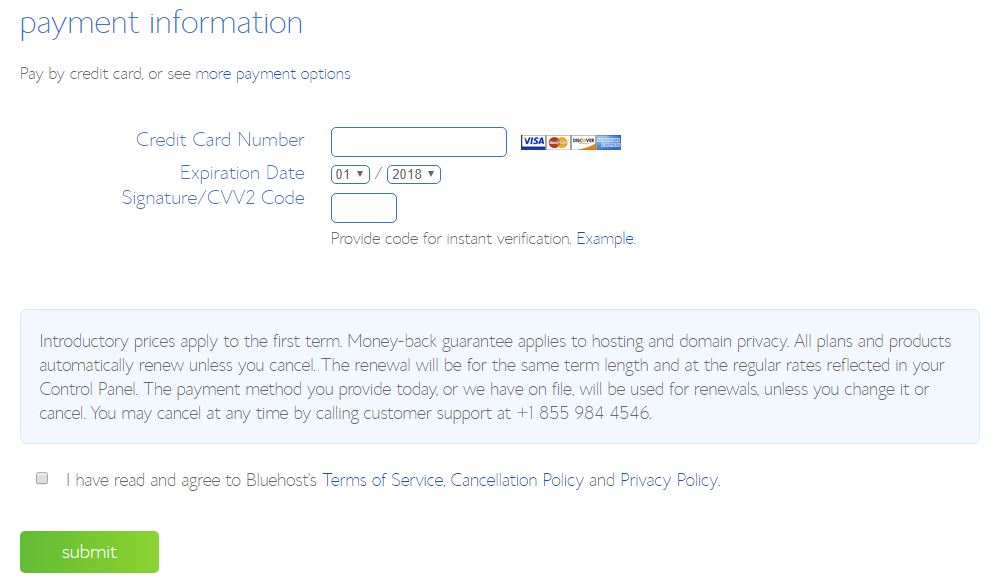
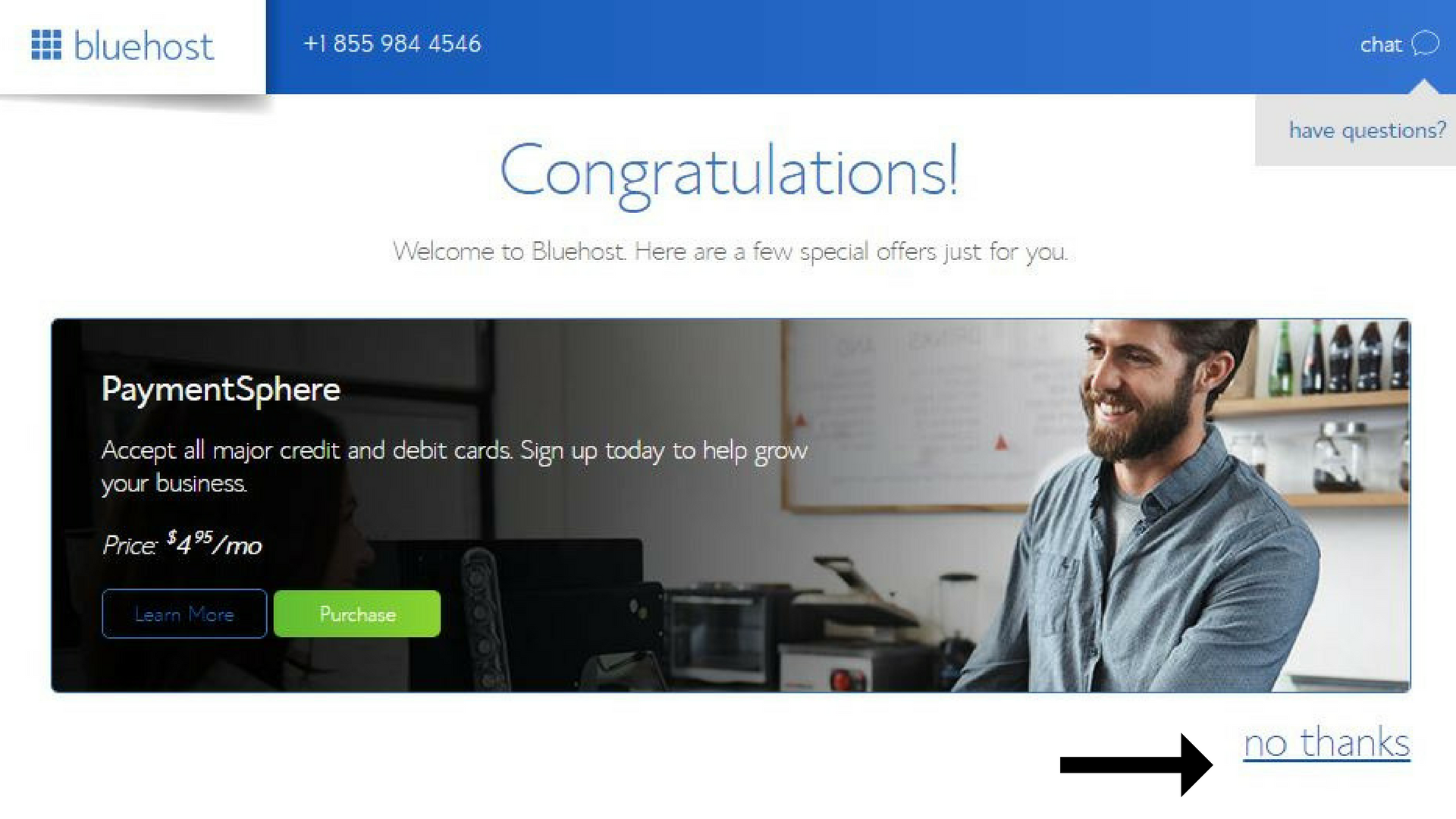
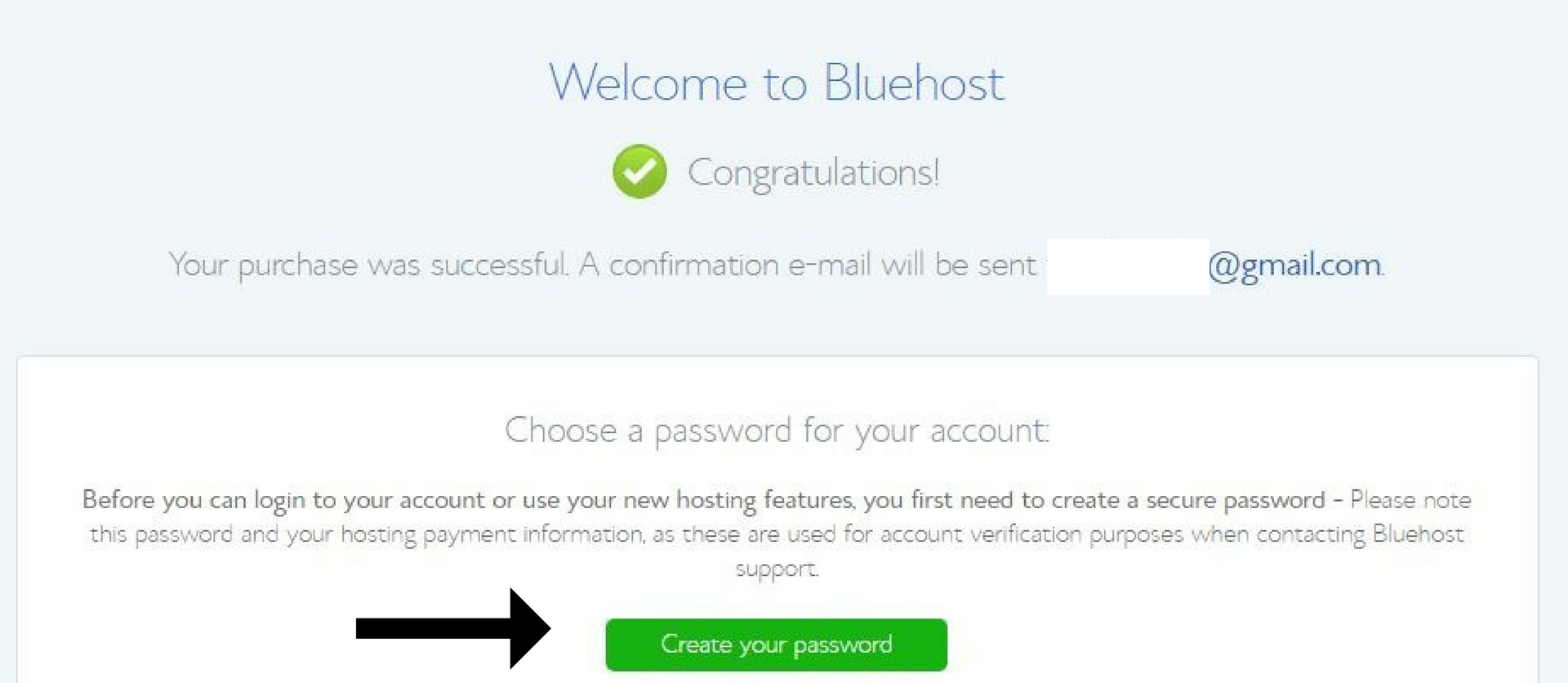
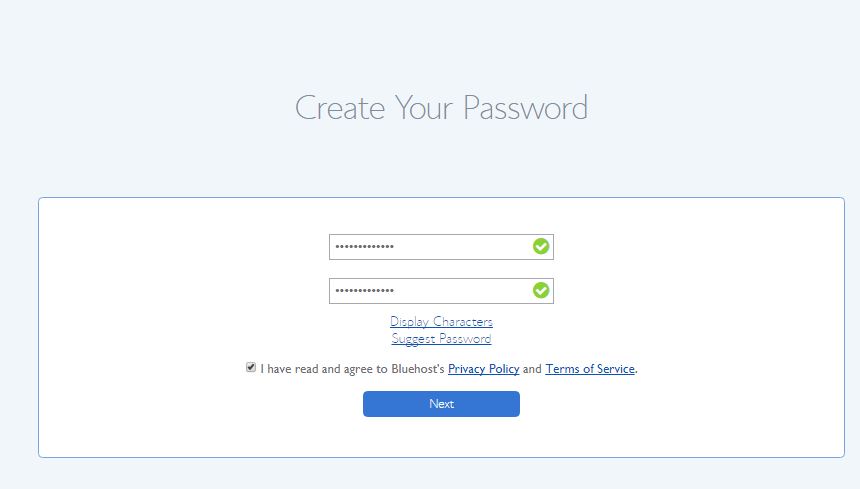
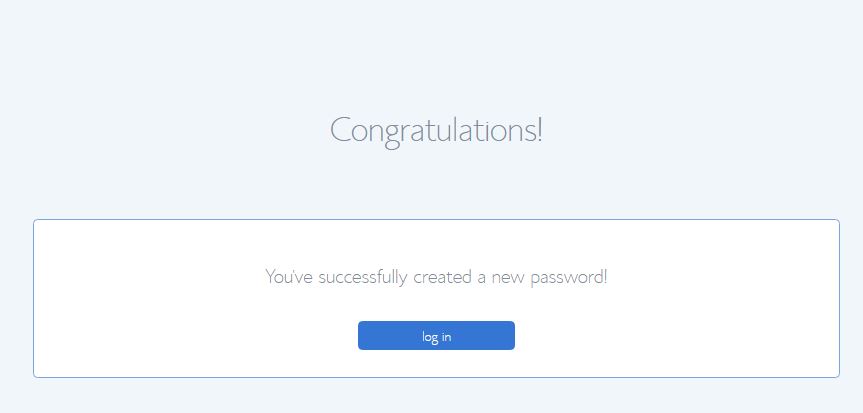
Now that you’ve paid for your domain and you are set up with Bluehost it’s time to pick your theme for your new blog. There are lot of free themes that you can choose from. I suggest you stick with a free theme and play around with it as much as you can to get familiarized with WordPress. Once you get the hang of it, you can venture off to a paid theme.
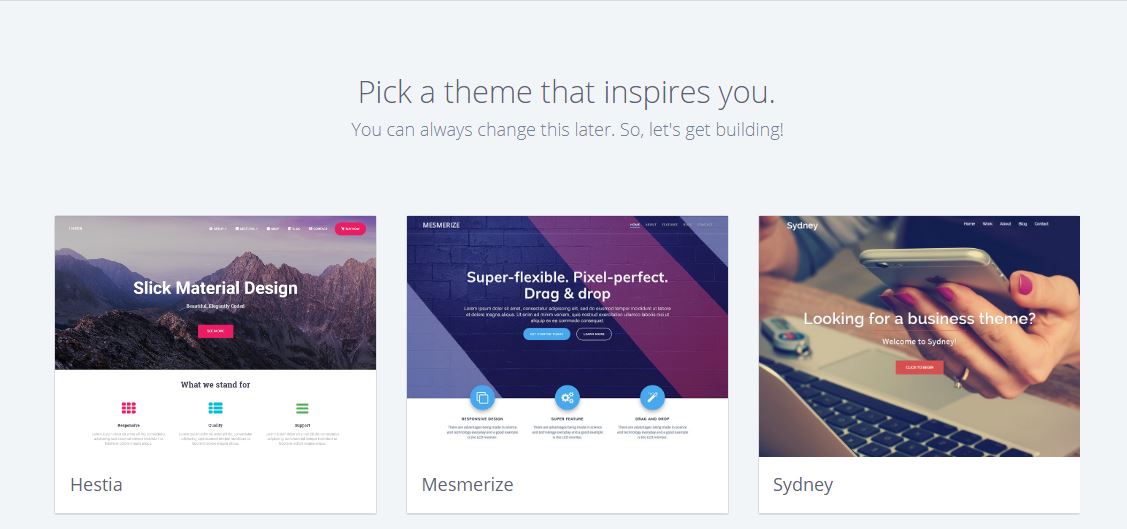
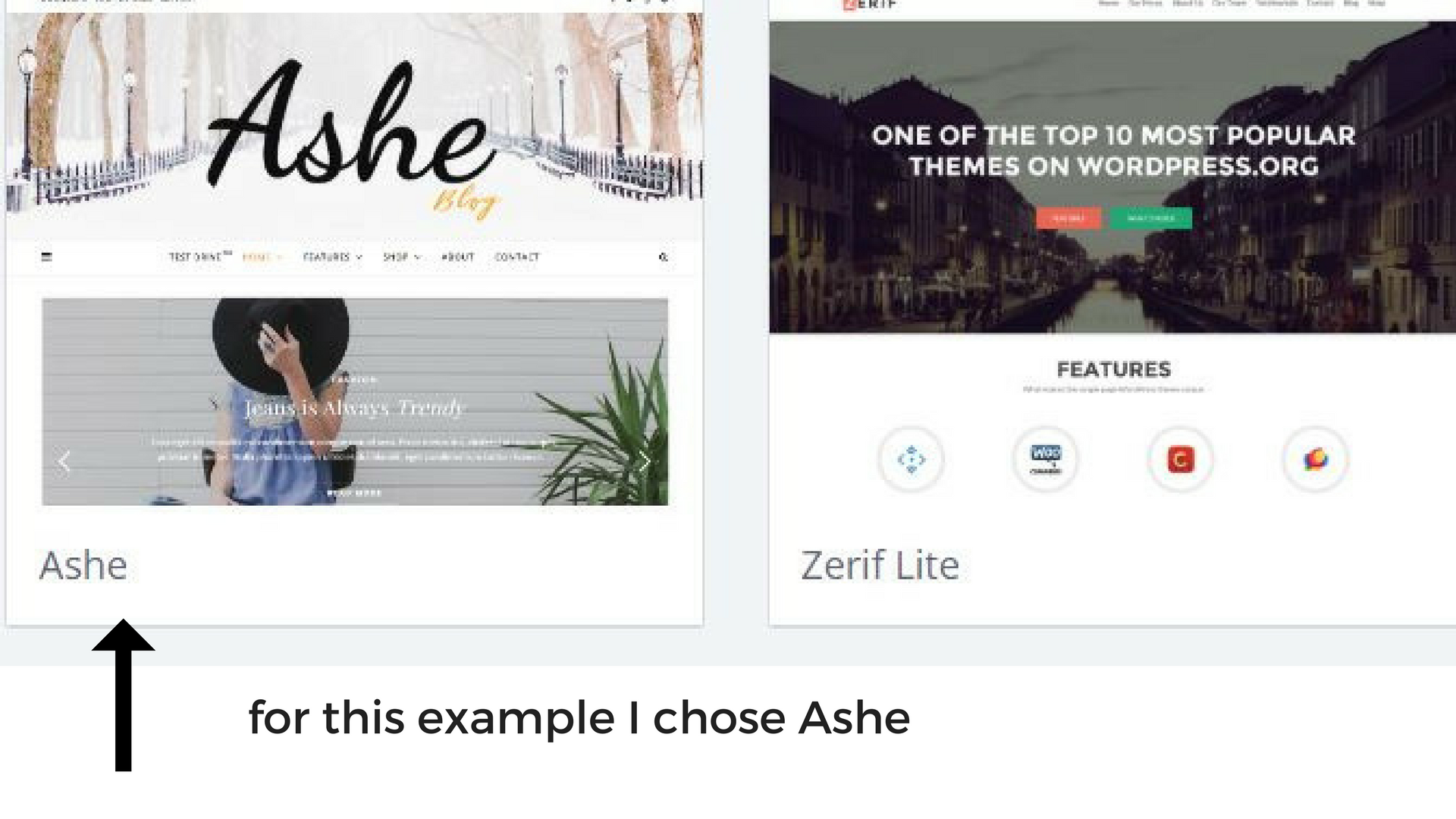
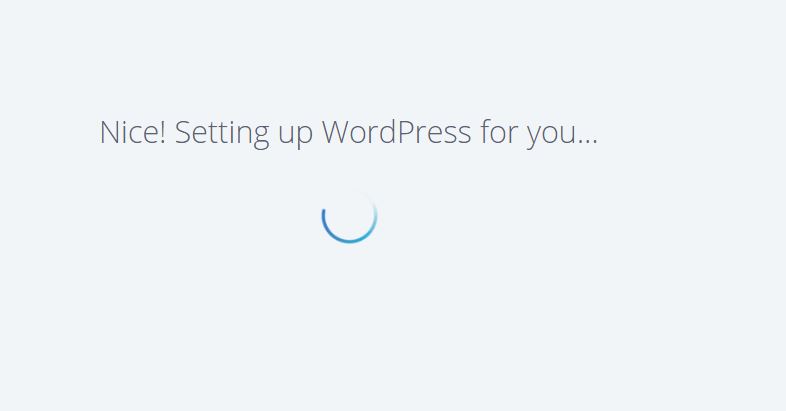
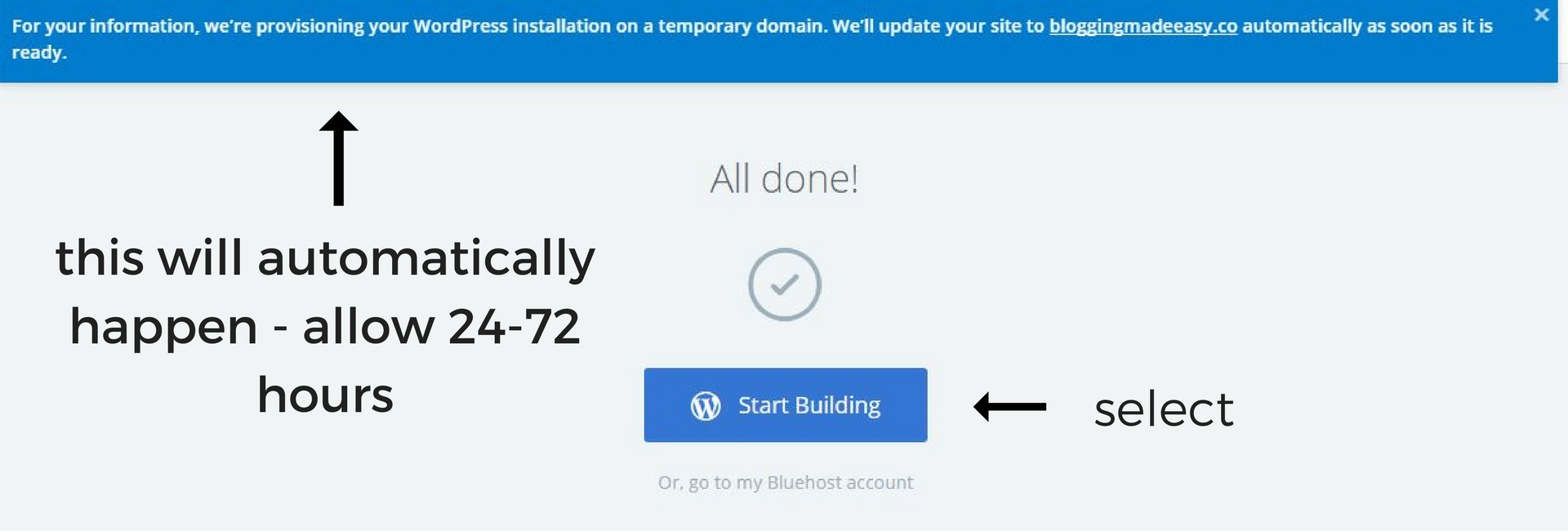
You have now left Bluehost and transitioned to WordPress:
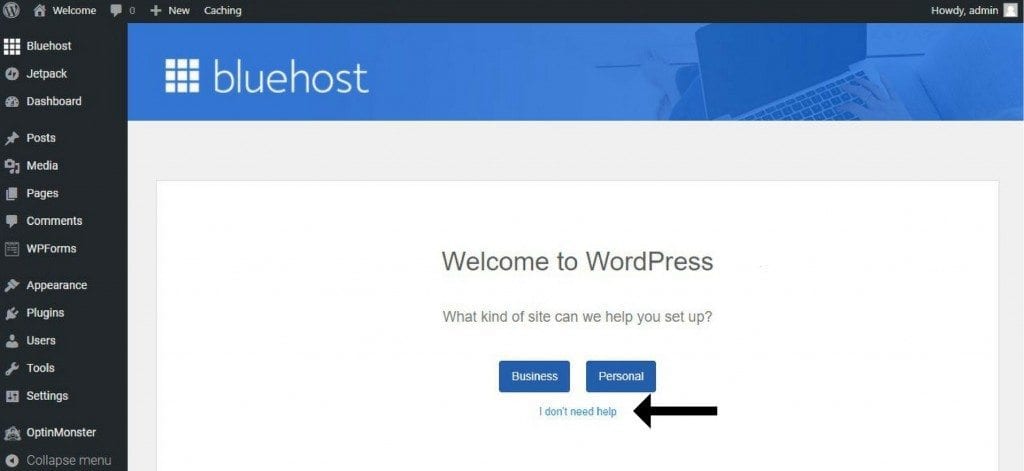
Welcome to your new best friend – WordPress!
This is the place where you will post your blog posts, reply to comments, post happy images and customize your blog.
Happy blogging!