Before we get to the exciting steps on creating a blog and all the fun stuff that comes with it let’s briefly talk how I got into it.
Before I ever started to blog I was on a mission to create a minimalist life. I was doing research and spending hours and hours reading blogs on how to start and maintain a minimalist lifestyle. I was looking for specific answers and most of the time I was left in the dust to figure it out by myself. Although there was plenty of information online, I couldn’t find specific answers:
How many towels I should get rid of?
Where should I start?
How can I purge the sentimental items?
How do I go paperless?
I found my passion to blogging because I didn’t find solutions to my minimalist journey anywhere on the web. I knew I wasn’t the only one looking for answers. So, I decided to create my own guidelines and share the info with the world. That’s how my blog was born and I can’t be happier..
I always go back to the decision making process and how ANYTHING can be accomplished if you set your mind to it. That is the power that is going to drive you when you DECIDE to start a blog. Since it’s not going to be an overnight success (nothing ever is) you will have to go back to the DECISION where you once decided why you wanted to start a blog.
You’ll have to find out what your “why” is to before you start a blog. Is it to be a stay at home mother? Is it work remotely from anywhere in the world? Is it because you want a career change? What are your hopes and dreams about starting a blog?
Write them down and make yourself accountable to those goals.
I started blogging on my 10 year old laptop (and still do!). You don’t need a fancy laptop, desks, or any office equipment to get started. You don’t even need a fancy camera or professional photography skills! I blog on the floor in one of our spare bedrooms and it practically has nothing in there! It kind of looks depressing but I’m always so tuned into my blog work that I don’t see what’s around me.

You are a powerful human being, you are successful and I know that you can do anything if you set your mind to it. With that being said the world is yours to grab. Grab a topic that you can’t stop talking about and get moving with creating a blog.
Well what’s going to happen if I run out of words to say, or things to talk about later down the line? One blogger said (I can’t remember who) if you blog the way you talk you will never run out of things to blog about. That means, if you’re blogging exactly the way you talk, you will always have stuff to say and share with the world.
Once you get some traction, and once you get your very first blog post launched, you will have a sense of relief and realize that it’s actually not that hard after all.
Here’s a detailed guideline of the steps I took to make this blog successful.
These steps are in chronological order.
Identifying your niche.
This can be completely obvious for some, and completely confusing for others. Now, you might be in the same space I was. Are you diving into something that you recently discovered but can’t seem to pinpoint all the answers you need? That means there’s others in the world that have the same questions!! Here’s a great opportunity for you to share your experiences, your knowledge and your guidance with the world.
Here are some good blog examples:
- All sorts of diets (even corn free diet!)
- Nutrition
- Fashion
- Parenting
- Healthy living
- Blogging (how to blog, how to start)
- Travel
- All about women/men entreprenuers
- Cooking (you can be extremely specific, vegan/ethnic/traditional/paleo)
You will know what your passions are, the things you can’t stop talking about to everyone, or the one topic that you know a lot about.
Don’t get confused by “knowing a lot about something” and “knowing everything about something.” You don’t have to start blogging with ALL the knowledge about that topic. Start small, and you’ll grow into being the best in that niche. You will find answers as you get deeper into blogging. Answers will come your way from all sorts of direction, I’m not kidding!
Bank account: free
The next important advice I will give you guys is to open a separate bank account. The bank account should be used solely for the purpose of managing your blog expenses. This will keep you in tact for taxes and keeping track of your expenses and money coming in.
PO Box: $41/6 months
The reason for a PO Box is simple. You don’t want your home address out there for everyone to know. Just not safe. It is mandatory to put your business address on the bottom of each email you send to your fans (to cooperate with spam laws).
Google Voice Phone #: Free
I have a Google voice phone number that I use for all my applications and any new accounts related to my blog that I have to create. I don’t like it when spammers are out there to get me so I always use the Google voice number to screen my calls.
Finding a blog host.
Let me break it down to you. Everything is happening on WordPress, but you need a blog host to host your domain (.com, .net, .org) and your WordPress portal. You can’t just open a WordPress and start blogging without a domain host. The leading blog hosting sites are Bluehost and Hostgator.
My personal opinion is this:
I’ve never used Hostgator, so I can’t say anything about them. Ever since I started my blog (over a year ago), I signed up with Bluehost and have been their customer ever since. I haven’t had much of any issues with them. They are extremely helpful with their 24/7 chat availability and always able to help me out. Check out my blog post on how to setup your blog with Bluehost.
Bluehost cost: $59.46/year.
Install Genesis framework from StudioPress.
I’ve listened to lots of podcasts and follow educated and popular bloggers out there. Genesis framework is used by a lot of popular bloggers that have had great success with their Search Enginge Optimization (SEO). StudioPress has a Genesis framework that offers lots of good and professional themes. These themes are going to function with your blog if you’re going to sell anything in the future on your site, mobile responsive, and has lots of benefits.
StudioPress didn’t offer the theme that suited me, so what I did was I bought the Genesis Framework on it’s own. Then, I found the theme from a third party that I really loved (from StudioPress) and bought a theme directly from their site that fits my style.
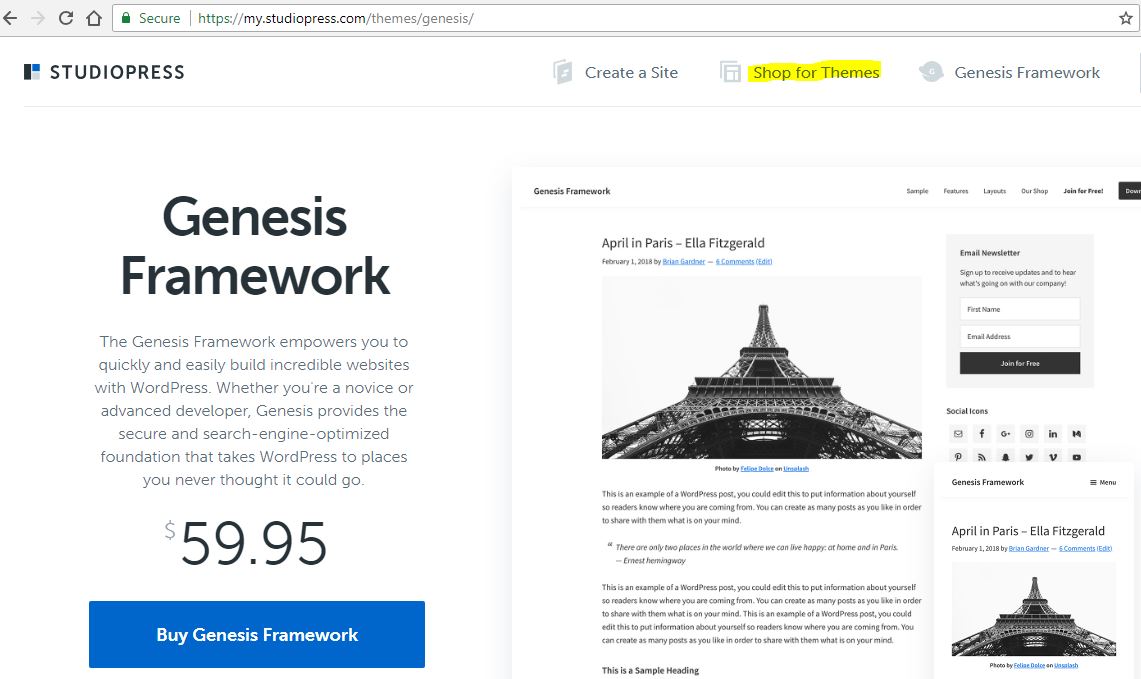
The below highlighted are the third party sites that offer some great quality themes directly from their websites. You would just need to do a quick Google search to get to their sites.
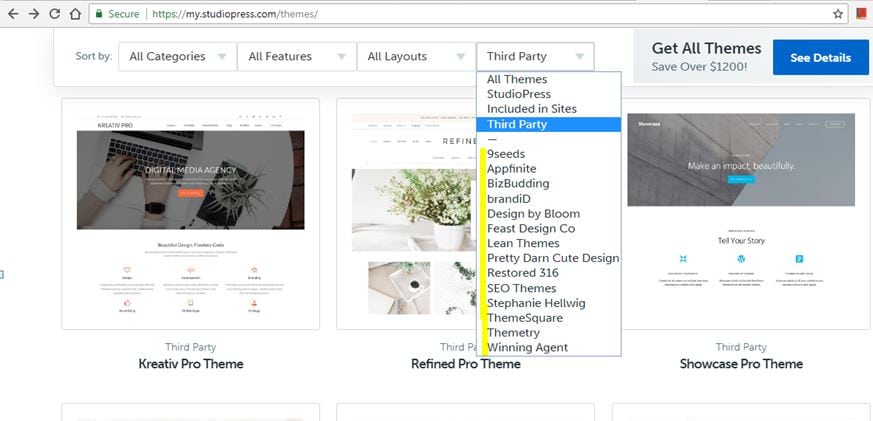
StudioPress Genesis Framework: $59.95
Theme: $75.00
The paid plugin that I recommend:
Yoast Premium: $89.00
Yoast also helps your site out with SEO jazz.
Canva: $12.95/month
Canva is where I create all my pins for Pinterest. I might do another blog on Pinterest traffic, but right now I get all my traffic from Pinterest to my blog. Canva is an editing website that gives you easy access to creating pins, logos, and beautiful images for your blog. I love it because it’s so easy to use. With all the easy YouTube tutorial videos on how to use Canva, it’s mind blowing how easy it’s set up.
MailChimp: $10.00/month
Once you have your blog setup, the main and most important thing is growing your mailing list. All the followers you have on social media mean nothing. One day, Facebook might decide to change their algorithms (and they have in the past) and that will mess with your fan followers. Everyone, and I mean EVERYONE who has a blog raves about the fact that they regret not starting a mailing list right when they first launched their blog.
It is that important.
The best part about it is, once you set it up, you would rarely have to make changes to it. It will be running in the background and you won’t need to tweek it one bit. You will only be sending out weekly/monthly newsletters/marketing to your fans.
WPMUDEV: $49.95/month
These guys are my ultimate favorite folks. If you have any questions about your wordpress not working the way you want it set up, they will fix anything for you. By creating a blog you don’t have to know any programming these guys will be your brains if you’re ever stuck on anything WordPress, or plugin related. With their chat available 24/7, it’s amazing to get things moving along when you are stuck on updating something on your site.
I chat with them on a weekly basis and love everything they do to make my blog look absolutely amazing.
The amazing part is once you set everything up, most of these things will be running in the background.
Total costs breakdown.
One-time costs: $223.95
Monthly costs: $139.19
Heyyy.. not bad, right? This info is out for you to know what it’s like being a blogger and the costs that you will need to know about. I know you can save some money this month and next by cutting other expenses (Starbucks, shopping, etc.) to start your dream blog.
I didn’t start making traction until about 8 – 9 months into blogging. But the rewards and returns are tremendous.. don’t forget!
I want to wrap up with this. Marie Forleo always says EVERYTHING is FIGURE-OUTABLE. I truly and honestly believe that whole hardheartedly. I know that this information might be over your head and you’re brain might be spinning. That’s why I’m breaking this all out to you as a guide for you to follow.
I’ve gone through the path of doing all the research and making the mistakes. I’m showing you what works and I know that you can figure everything out. I don’t have any employees and I run this blog solo. I love it because, I never think I have a “job” I have a passion that I get paid for… isn’t that amazing?
I want you to be successful.
Now, go ahead and post a comment on what your dream blog will be?
** some of the links have affiliate payouts

